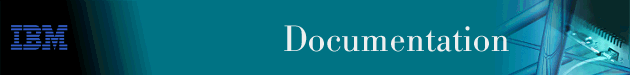
This chapter describes how to configure the adaptive source routing transparent (ASRT) bridge protocol and how to use the ASRT configuration commands. The chapter includes the following sections:
To access the ASRT configuration environment, enter the protocol asrt command at the Config> prompt:
Config>protocol asrt
Adaptive Source Routing Transparent Bridge user configuration
ASRT config>
The ASRT configuration commands allow you to specify network parameters for the ASRT bridge and its network interfaces. These commands also allow you to enable and configure the bridge IP Tunnel, ATM interface features, and NetBIOS.
The device must be restarted for the new configuration to take effect.
| Note: | The ASRT configuration commands are not effective immediately. They remain pending until you reload the device. |
Enter the ASRT configuration commands at the ASRT config> prompt. Access the commands as follows:
prompt is a subset of the major ASRT commands and is accessed by entering the ASRT config> tunnel command explained later in this chapter.
is a subset of the major ASRT commands and is accessed by entering the ASRT config> netbios command explained later in this chapter.
Table 5 shows the ASRT configuration commands.
Table 5. ASRT Configuration Command Summary
| Command | Function |
|---|---|
| ? (Help) | Displays all the commands available for this command level or lists the options for specific commands (if available). See "Getting Help". |
| Add | Adds station address entries to the permanent database, specific address mapping, LAN/WAN ports, multiaccess ports, protocol filters, duplicate MAC addresses, and a tunnel between end stations across an IP internetwork. |
| Ban | Allows access to the boundary access node (BAN) configuration prompt so that BAN configuration commands can be entered. |
| Change | Allows the user to change bridge and segment numbers. |
| Delete | Deletes station address entries, specific address mapping, LAN/WAN ports, protocol filters, duplicate MAC addresses, and a tunnel between end stations across an IP internetwork. |
| Disable | Disables the following functions:
|
| Enable | Enables the following functions:
|
| List | Displays information about the complete bridge configuration or about selected configuration parameters. |
| NetBIOS | Displays the NetBIOS configuration prompt. |
| Set | Sets the following parameters:
|
| Tunnel | Allows access to the tunnel configuration prompt so that tunnel configuration commands can be entered. |
| Exit | Returns you to the previous command level. See "Exiting a Lower Level Environment". |
The ASRT configuration (Talk 6) commands are not effective immediately. They remain pending until you issue the reload command.
Use the add command to add the following information to your bridging configuration:
For the bridge's IP tunnel feature, the add command lets you create an IP tunnel between end-stations across an IP internetwork. This tunnel is counted as only one hop between the end stations no matter how complex the path through the IP internet.
Syntax:
Valid Values: X'0000 0000 0000' to X'FFFF FFFF FFFF'
Default Value: none
The following sections present specific examples of how the add address command is used to manage address entries:
Adding an address
add address
Address (in 12-digit hex) []? 123456789013
Exclude destination address from all ports?(Yes or [No]):
Use same output port mapping for all input Ports?(Yes or [No]):
Output port mapping:
Input Port Number [1]?
Bridge to all ports?(Yes or [No]):
Bridge to port 1 Yes or [No]:
Bridge to port 2 Yes or [No]:
Bridge to port 3 Yes or [No]:
Bridge to port 4 Yes or [No]:
Bridge to port 5 Yes or [No]:
continue to another input port? (Yes or [No]): y
Input Port Number [2]? 3
Bridge to all ports?(Yes or [No]): y
continue to another input port? (Yes or [No]): y
Input Port Number [4]?
Bridge to all ports?(Yes or [No]):
Bridge to port 1 Yes or [No]:
Bridge to port 2 Yes or [No]:
Bridge to port 3 Yes or [No]:
Bridge to port 4 Yes or [No]:
Bridge to port 5 Yes or [No]:
continue to another input port? (Yes or [No]): n
Source Address Filtering Applies? (Yes or No): y
ASRT config>
| Note: | For any "Yes or No" question in the prompts, "No" is the default value. Press Return to accept the default value. |
If a frame is received on port 1 and the port map indicates 1 (for port 1), the frame is filtered.
If the same frame is received on port 2 and the port map indicates 1 (for port 1), the frame is forwarded to port 1. If a frame is received on port 1 and the matching address entry's port map indicates 1, 2, or 3, the frame is forwarded to ports 2 and 3.
If the port map indicates no port (NONE/DAF), the frame is filtered. This is known as destination address filtering (DAF).
If no address entry is found to match the received frame, it is forwarded to all the forwarding ports except for the source port.
Enabling Destination Address Filtering For Entry
This example shows how to answer the command prompts to select destination address filtering for an entry:
ASRT config>add address 000000334455
Exclude destination address from all ports?(Yes or [No]): y
Source Address Filtering Applies? (Yes or [No]): y
ASRT config>
After adding the address entry, you can verify its status by using the list range command. The following example shows that no port map exists for that entry (in bold) and that destination address filtering (DAF) has been turned on.
ASRT config>list range
Start-Index [1]?
Stop-index [3]?
ADDRESS ENTRY TYPE PORT MAP
======= ========== ========
01-80-C2-00-00-00 REGISTERED Input Port: ALL PORTS
Output ports:
00-00-00-22-33-44 PERMANENT Input Port: 3
Output ports: 1, 2
Input Port: 4
Output ports: 1, 2
00 00 00 33 44 55 PERMANENT NONE/DAF
Output Port Map Created For Address Entry Having More Than One Input Port
This example shows how to answer the command prompts to create separate output port maps for an address entry that will have more than one input port.
ASRT config> add address 000000123456
Exclude destination address from all ports?(Yes or [No]):
Use same output port mapping for all input Ports?(Yes or [No]):
Input Port Number [1]? 1
Bridge to all ports ?(Yes or [No]):
Bridge to port 1 - Yes or [No]: y
Bridge to port 2 - Yes or [No]: y
Bridge to port 3 - Yes or [No]:
continue to another input port ? (Yes or [No]): y
Input Port Number [2]?
Bridge to all Ports?(Yes or [No]):
Bridge to Port 1 - Yes or [No]:
Bridge to port 2 - Yes or [No]:
Bridge to port 3 - Yes or [No]: y
continue to another input port ? (Yes or [No]):
Source Address Filtering Applies? (Yes or [No]):
ASRT config>
After adding the address entry, you can verify its status by using the list range command. The following example shows an entry (in bold) that has ports 1 and 2 as input ports and has separate port maps for both input ports. Source address filtering (SAF) has also been enabled.
ASRT config> list range
Start-Index [1]?
Stop-index [3]?
ADDRESS ENTRY TYPE PORT MAP
======= ========== ========
01-80-C2-00-00-00 REGISTERED Input Port: ALL PORTS
Output ports:
01-80-C2-00-00-01 RESERVED NONE/DAF
00-00-00-12-34-56 PERM/SAF Input Port: 1
Output ports: 1, 2
Input Port: 2
Output ports: 3
Single Output Port Map Created All Incoming Ports Associated With Address Entry
This example shows how to answer the command prompts to create a single output port map for all incoming ports associated with an address entry.
ASRT config> add address 000000556677
Exclude destination address from all ports?(Yes or [No]):
Use same output port mapping for all input Ports?(Yes or [No]): y
Bridge to all ports?(Yes or [No]): n
Bridge to port 1 - Yes or [No]: y
Bridge to port 2 - Yes or [No]: y
Bridge to port 3 - Yes or [No]:
Source Address Filtering Applies? (Yes or [No]): y
ASRT config>
After adding the address entry, you can verify its status by using the list range command. The example below shows an entry (in bold) that has a single port map for all incoming ports. Source address filtering (SAF) has also been enabled.
ASRT config> list range
Start-Index [1]?
Stop-index [3]?
ADDRESS ENTRY TYPE PORT MAP
======= ========== ========
01-80-C2-00-00-00 REGISTERED Input Port: ALL PORTS
Output ports:
01-80-C2-00-00-01 RESERVED NONE/DAF
00-00-00-55-66-77 PERM/SAF Input Port: ALL PORTS
Output ports: 1, 2
Valid Values: X'0000 0000 0000' to X'FFFF FFFF FFFF'
Default Value: none
Example:
After adding the address, you can verify DMAC information by using the list dmac command.
ASRT config>add dmac-addr Address (in 12-digit hex) []? 10005a777701
ASRT config>list dmac Duplicate MAC address feature is ENABLED Load balance feature is ENABLED Age value for Duplicate MAC address :000000C8 Duplicate MAC ADDRESSES CONFIGURED ================================== 10-00-5A-66-66-02 10-00-5A-66-66-05 10-00-5A-77-77-01
| Note: | For every Ether-type mapped value, the corresponding SNAP-type value should be added. This is necessary for bidirectional mapping. |
DSAP Valid Values: X'1' to X'FE'
Common values are:
Protocol - SAP (hexadecimal value)
DSAP Default Value: 1
Ethernet Valid Values: X'5DD' to X'FFFF'
Protocol - Ethernet type (hex value)
Ethernet Default Value: 1
SNAP Valid Values: X'00 0000 0000' to X'FF FFFF FFFF'
Common values are:
SNAP Default Value: 00 0000 0800
Valid Values: X'0000 0000 0000' to X'FFFF FFFF FFFF'
Default Value: none
Valid Values: X'0000 0000 0000' to X'FFFF FFFF FFFF'
Default Value: none
Protocol Type in hex (1 - FE) [1]? Group-Address (in 12-digit hex) [ ]? Functional address (in noncanonical format) [ ]?
Protocol Type in hex (5DD - FFFF) [0800]? Group-Address (in 12-digit hex) []? Functional address (in noncanonical format) [ ]?
Address (in 10-digit hex) [0000000800]? Group-Address (in 12-digit hex) []? Functional address (in noncanonical format) [ ]?
Valid values: any existing Frame Relay interface number
Default value: 0
Valid values: 1 to 254
Default value: next available port number
Valid values: X'001' to X'FFF'
Default value: X'001'
Valid values: X'0' to X'F'
Default value: X'0'
Valid values: X'001' to X'FFF'
Default value: X'001'
Example:
add multiaccess-port Interface number [0]? 3 Port number [2]? 2 Segment number for the port in hex (1 - FFF) [001]? 200 Bridge number in hex (0-9, A-F) [0]? 1 Bridge Virtual Segment Number in hex (1-FFF) [001]? FFF
Port Number Valid Values: 1 to 254
Port Number Default Value: none
ASRT config> add port Interface Number [0]? Port Number [5]?
See "ATM Commands" for information about adding ATM ports and "Frame Relay Commands" for information about adding Frame Relay ports.
This parameter specifies protocol identifiers for which the received frames of that specific protocol are discarded exclusively without applying bridge logic. ARP packets for this protocol type will also be discarded. The protocol filter is applied only on the received packets. The protocol filters available include:
Notes:
Common protocol filters and their respective values are as follows.
DSAP Types
| Protocol | SAP (hexadecimal value) |
|---|---|
| Banyan SAP | BC (used only for 802.5) |
| Novell IPX SAP | E0 (used only for 802.5) |
| NetBIOS SAP | F0 |
| ISO Connectionless Internet | FE |
SNAP Protocol Identifiers
| Protocol | SNAP OUI/IP (10-digit) |
|---|---|
|
AppleTalk Phase 2 |
08-00-07-80-9B |
|
Apple ARP Phase 2 |
00-00-00-80-F3 |
Ethernet Types
| Protocol | Ethernet type (hex value) |
|---|---|
| IP | 0800 |
| ARP | 0806 |
| CHAOS | 0804 |
| Maintenance Packet Type | 7030 |
| DECnet MOP Dump/Load | 6000 |
| DECnet MOP Remote Console | 6002 |
| DECnet | 6003 |
| DEC LAT | 6004 |
| DEC LAVC | 6007 |
| XNS | 0600 |
| Apollo Domain | 8019 (Ethernet) |
| Novell NetWare IPX | 8137 (Ethernet) |
| Apple ARP Phase 1 | 80F3 |
| Loopback assistance | 9000 |
Protocol Type in hex (0 - FE) [1]? Filter packets arriving on all ports?(Yes or [No]): Filter packets arriving on port 1 - Yes or [No]: Filter packets arriving on port 2 - Yes or [No]: Filter packets arriving on port 3 - Yes or [No]: Port assignment Required, filter not added ASRT config>
Protocol Type in hex (5DD - FFFF) [0800]? Filter packets arriving on all ports?(Yes or [No]): Filter packets arriving on port 1 - Yes or [No]: Filter packets arriving on port 2 - Yes or [No]: Filter packets arriving on port 3 - Yes or [No]: Port assignment Required, filter not added ASRT config>
Address (in 10-digit hex) [0000000800]? Protocol Type in hex (5DD - FFFF) [0800]? Filter packets arriving on all ports?(Yes or [No]): Filter packets arriving on port 1 - Yes or [No]: Filter packets arriving on port 2 - Yes or [No]: Filter packets arriving on port 3 - Yes or [No]: Port assignment Required, filter not added ASRT config>
To allow IBM LAN and terminal traffic to merge with non-IBM traffic (that is, Novell) across a single backbone, the Source Routing Bridge Tunnel and SDLC (Synchronous Data Link Control) Relay features of the bridging device software encapsulate IBM traffic within industry-standard TCP/IP packets. The bridging device then routes these packets using an IP path or tunnel through large IP internetworks. The benefit is increased functionality and network utilization as well as higher network availability and increased ease of use.
End-stations see the IP path (the tunnel) as a single hop, regardless of the network complexity. This helps overcome the usual 7-hop distance limit encountered in source-routing configurations. It also lets you connect source-routing end-stations across non-source-routing media, such as Ethernet networks.
The bridging tunnel also overcomes several limitations of regular source routing including:
With the bridge tunnel feature enabled, the software encapsulates packets in TCP/IP packets. To the device, the packet looks like a TCP/IP packet. Once a frame is encapsulated in an IP envelope, the IP forwarder is responsible for selecting the appropriate network interface based on the destination IP address. This packet can be routed dynamically through large internetworks without degradation or network size restrictions. End-stations see this path, or tunnel, as a single hop regardless of the complexity of the internetwork.
The tunnel is transparent to the end stations. The bridging devices participating in tunneling treat the IP internet as one of the bridge segments. When the packet reaches the destination interface, the TCP/IP headers are automatically removed and the inner packet proceeds as a standard source routing packet.
Add Tunnel creates the user-defined IP tunnel to a bridge port. This tunnel is counted as only one hop between the bridges no matter how complex the path through the IP internet. To use the tunnel feature, the IP forwarder must be enabled.
Only one tunnel can be added. You must use a Port Number that is not used for any other LAN port. Once a Port Number is assigned to the bridging tunnel, all other bridging commands that need a port number as a parameter can be used to configure the tunnel characteristics. For tunnel-specific configuration, such as the IP addresses of the endpoints, use the tunnel command (see "Tunnel").
Transparent bridging is enabled on this port by default. Source routing can be enabled, however, by using the Enable Source-Routing option.
Port Number [1] ? 3
Use the ban command to access the boundary access node (BAN) configuration prompt. BAN commands are entered at the BAN configuration prompt (BAN config>). See "BAN Configuration Commands" for an explanation of each of these commands.
Syntax:
BAN (Boundary Access Mode) configuration BAN config>
Use the change command to change source routing bridge and segment numbers in the bridging configuration.
Syntax:
Example: change bridge 3
Example: change segment 2 3
Use the delete command to delete the following information from your bridging configuration:
For the IP tunnel feature, the delete port command with the corresponding port number for the tunnel removes the tunnel between bridges across an IP internetwork.
Syntax:
Record matching that address not found
Valid Values: X'0000 0000 0000' to X'FFFF FFFF FFFF'
Default Value: none
Example: delete address
Valid Values: X'0000 0000 0000' to X'FFFF FFFF FFFF'
Default Value: none
Example:
ASRT>list gamic Duplicate MAC address feature is DISABLED Load balance feature is DISABLED Age value for Duplicate MAC address :00000096 Duplicate MAC ADDRESSES CONFIGURED ================================== 10-00-5A-66-66-00 10-00-5A-66-66-01 10-00-5A-66-66-02 10-00-5A-66-66-03 10-00-5A-66-66-04 10-00-5A-66-66-05 ASRT config>delete dmac-address Address (in 12-digit hex) []? 10005a666600 Address deleted ASRT config>list dmac Duplicate MAC address feature is DISABLED Load balance feature is DISABLED Age value for Duplicate MAC address :00000096 Duplicate MAC ADDRESSES CONFIGURED ================================== 10-00-5A-66-66-01 10-00-5A-66-66-02 10-00-5A-66-66-03 10-00-5A-66-66-04 10-00-5A-66-66-05
Valid Values: X'1' to X'FE'
Common values are:
Protocol - SAP (hexadecimal value)
Default Value: 1
Valid Values: X'5DD' to X'FFFF'
Default Value: 1
Valid Values: X'00 0000 0000' to X'FF FFFF FFFF'
Common values are:
Default Value: 00 0000 0800
Valid Values: X'0000 0000 0000' to X'FFFF FFFF FFFF'
Default Value: none
Example: delete mapping DSAP FE <group address>
This command followed by the IP tunnel port# removes an IP tunnel from a bridging configuration.
Example: delete port 2
Address (in 10-digit hex) [0000000800]? Delete filter on all ports?(Yes or [No]): Delete filter on port 1 - Yes or [No]: Delete filter on port 2 - Yes or [No]: Delete filter on port 3 - Yes or [No]:
Protocol Type in hex (5DD - FFFF) [0800]? Delete filter on all ports?(Yes or [No]): Delete filter on port 1 - Yes or [No]: Delete filter on port 2 - Yes or [No]:
Protocol Type in hex (0 - FE) [1]? Delete filter on all ports?(Yes or [No]): Delete filter on port 1 - Yes or [No]: Delete filter on port 2 - Yes or [No]: Delete filter on port 3 - Yes or [No]:
Use the disable command to disable the following bridge functions:
For the tunnel feature, the disable command disables a tunnel between end stations across an IP internetwork.
Syntax:
Example: disable bridge
Example: disable dls
To remedy this situation, the bridge sends out duplicates of these frames (by default). One frame has source routing fields present (a spanning tree explorer RIF) and the other is formatted for transparent bridging (no RIF is present). The disable duplicate command lets you eliminate this duplication by allowing you to disable the creation of one of these types of frames. The disable duplicate command will not allow you to disable simultaneously both types of frames.
Entering STE after the command tells the bridge to refrain from sending out spanning tree explorer frames created for the source routing environment. Entering TSF after the command tells the bridge to refrain from sending out transparent spanning frames for the transparent bridging environment. In both cases, it is a situation where normally both types of frames would be sent out. Disabling transparent bridging on the interface also disables the creation of transparent frames.
Example: disable duplicate TSF
Port Number [1]?
Example: disable dmac-addr
ASRT>list dmac Duplicate MAC address feature is ENABLED Load balance feature is ENABLED Age value for Duplicate MAC address :00000096 Duplicate MAC ADDRESSES CONFIGURED ================================== 10-00-5A-66-66-00 10-00-5A-66-66-01 10-00-5A-66-66-02 10-00-5A-66-66-03 10-00-5A-66-66-04 10-00-5A-66-66-05 ASRT config>disable dmac-addr ASRT>list dmac Duplicate MAC address feature is DISABLED Load balance feature is DISABLED Age value for Duplicate MAC address :00000096 Duplicate MAC ADDRESSES CONFIGURED ================================== 10-00-5A-66-66-00 10-00-5A-66-66-01 10-00-5A-66-66-02 10-00-5A-66-66-03 10-00-5A-66-66-04 10-00-5A-66-66-05
Example: disable dmac-load-balance
ASRT>list dmac Duplicate MAC address feature is ENABLED Load balance feature is ENABLED Age value for Duplicate MAC address :00000096 Duplicate MAC ADDRESSES CONFIGURED ================================== 10-00-5A-66-66-00 10-00-5A-66-66-01 10-00-5A-66-66-02 10-00-5A-66-66-03 10-00-5A-66-66-04 10-00-5A-66-66-05 ASRT config>disable dmac-load-balance ASRT>list dmac Duplicate MAC address feature is ENABLED Load balance feature is DISABLED Age value for Duplicate MAC address :00000096 Duplicate MAC ADDRESSES CONFIGURED ================================== 10-00-5A-66-66-00 10-00-5A-66-66-01 10-00-5A-66-66-02 10-00-5A-66-66-03 10-00-5A-66-66-04 10-00-5A-66-66-05
Example: disable ethertype-ibmrt-pc
Port Number [1]?
Example: disable fa-ga-mapping
Example: disable ibm8209-spanning-tree
Example: disable ipx-conversion
Example: disable spanning-tree-explorer 2
Example: disable source-routing 2
Example: disable sr-tb-conversion
Example: disable stp
| Note: | This command might bring about an absurd configuration if not used correctly. For instance, using it on an Ethernet interface will result in disabling bridging function for that interface. This command is used to bring about SRB and SR-TB bridge function. |
Example: disable transparent 2
Example: disable tree 1
| Note: | Disabling STP on a per-port basis can produce network loops because of the existence of parallel bridges. |
Example: disable ub-encapsulation
Use the enable command to enable the following bridging functions:
Syntax:
Example: enable bridge
Example: enable dls
Example: enable duplicate STE
Port Number [1]?
Example with load-balancing:
ASRT config>enable dmac-addr ASRT config>list dmac Duplicate MAC address feature is ENABLED Load balance feature is DISABLED Age value for Duplicate MAC address :000000C8 Duplicate MAC ADDRESSES CONFIGURED ================================== 10-00-5A-66-66-01 10-00-5A-66-66-02 10-00-5A-66-66-03 10-00-5A-66-66-04 10-00-5A-66-66-05 ASRT config>enable dmac-load-balance ASRT config>li dmac Duplicate MAC address feature is ENABLED Load balance feature is ENABLED Age value for Duplicate MAC address :000000C8 Duplicate MAC ADDRESSES CONFIGURED ================================== 10-00-5A-66-66-01 10-00-5A-66-66-02 10-00-5A-66-66-03 10-00-5A-66-66-04 10-00-5A-66-66-05
Example (without load-balancing):
ASRT config>enable dmac-addr ASRT config>list dmac Duplicate MAC address feature is ENABLED Load balance feature is DISABLED Age value for Duplicate MAC address :000000C8 Duplicate MAC ADDRESSES CONFIGURED ================================== 10-00-5A-66-66-01 10-00-5A-66-66-02 10-00-5A-66-66-03 10-00-5A-66-66-04 10-00-5A-66-66-05
Example :
ASRT config>enable dmac-addr ASRT config>list dmac Duplicate MAC address feature is ENABLED Load balance feature is DISABLED Age value for Duplicate MAC address :000000C8 Duplicate MAC ADDRESSES CONFIGURED ================================== 10-00-5A-66-66-01 10-00-5A-66-66-02 10-00-5A-66-66-03 10-00-5A-66-66-04 10-00-5A-66-66-05 ASRT config>enable dmac-load-balance ASRT config>li dmac Duplicate MAC address feature is ENABLED Load balance feature is ENABLED Age value for Duplicate MAC address :000000C8 Duplicate MAC ADDRESSES CONFIGURED ================================== 10-00-5A-66-66-01 10-00-5A-66-66-02 10-00-5A-66-66-03 10-00-5A-66-66-04 10-00-5A-66-66-05
Example: enable ethertype-ibmrt-pc
Port Number [4]?
Mapping is enabled by default if mapping addresses have been added. The enable/disable mapping lets users have a choice when it comes to deleting added map records.
Example: enable fa-ga-mapping
Example: enable ibm8209-spanning-tree
Example: enable ipx-conversion
Example: enable spanning-tree-explorer 2
Valid Values: X'0' to X'FFF'
Default Value: 1
Valid Values: X'0' to X'F'
Default Value: 1
| Note: | If the configuration is a situation where two segments have already been configured (that is a 1:N SRB configuration), you will be prompted for an additional virtual-segment# parameter. |
Example: enable source-routing 2 1 1
The bridge also gathers routing information concerning source routing stations from the passing source routing frames. This is obtained from the RIF. This RIF information is then used to convert a transparent frame to a source-routed frame. If an RIF is not available for a station, then the frame is sent out as a spanning tree explorer frame in the source routing domain.
In order for the conversion function to operate correctly, you must give the transparent bridging domain a segment number. All SR-TB bridges that are connected to this domain should also be configured with the same segment number.
TB-Domain Segment Number Valid Values: X'1' - X'FFF'
TB-Domain Segment Number Default Value: 1
The maximum transmission unit (MTU) is the number of octets per frame of data that can be transferred across a given physical network. When an IP datagram travels from one host to another, it can cross different physical networks. Some physical networks may have this set MTU, which will not allow long IP datagrams to be placed in on a physical frame. Fragmentation will occur when you attempt to transmit frames larger than that which the physical network can handle.
TB-Domain MTU Valid Values: 576 to 18000 bytes
TB-Domain MTU Default Value: 2048
Example: enable sr-tb-conversion
TB-Domain Segment Number in hex(1 - FFF) [1]? 2
Bridge Virtual Segment Number in hex[1 - FFF]? aa
TB-Domain's MTU [1470]? 1455
TB-Domain's MTU is adjusted to 1350
Example: enable stp
Example: enable transparent
Port Number [1]?
Example: enable tree 1
Example: enable ub-encapsulation
Use the list command to display information about the complete bridge configuration or to display information about selected configuration parameters.
Syntax:
Valid Values: X'0000 0000 0000' to X'FFFF FFFF FFFF'
Default Value: none
Example: list address 000000123456
0000-00-12-34-56 PERMANENT Input Port: 1
Output ports: 1, 2
Input port: 2
Output ports: 3
ASRT config>
Example: list bridge
Source Routing Transparent Bridge Configuration
===============================================
Bridge: ENABLED Bridge Behavior: ADAPTIVE SRT
+----------------------------+
-----------------| SOURCE ROUTING INFORMATION |---------------------------
+----------------------------+
Bridge Number: 0A Segments: 2
Max ARE Hop Cnt: 14 Max STE Hop cnt: 14
1: N SRB: Active Internal Segment: 0xFF6
LF-bit interpret: Extended
+-------------------+
-----------------| SR-TB INFORMATION |-----------------------------------
+-------------------+
SR-TB Conversion: Enabled
TB-Virtual Segment: 0x107 MTU of TB-Domain: 1470
+------------------------------------+
-----------------| SPANNING TREE PROTOCOL INFORMATION |------------------
+------------------------------------+
Bridge Address: Default Bridge Priority: 32768/0x8000
SRB Bridge Address: Default SRB Bridge Priority: 32768/0x8000
STP Participation: IEEE802.1d and IBM-8209
+-------------------------+
-----------------| TRANSLATION INFORMATION |-----------------------------
+-------------------------+
FA<=>GA Conversion: Enabled UB-Encapsulation: Disabled
DLS for the bridge: Enabled
IPX Conversion: Enabled
Conversion Mode: Automatic
Ethernet Preference: IEEE-802.3
+------------------+
-----------------| PORT INFORMATION |------------------------------------
+------------------+
Number of ports added: 3
Port: 1 Interface: 0 Behavior: STB only STB: Enabled
Port: 2 Interface: 1 Behavior: STB & SRB STB: Enabled
Circuit number: 16
Port: 3 Interface: 2 Behavior: STB & SRB STB: Enabled
Circuit number: 18
Example: list dmac
Duplicate MAC address feature is ENABLED Load balance feature is DISABLED Age value for Duplicate MAC address :000000C8 Duplicate MAC ADDRESSES CONFIGURED ================================== 10-00-5A-66-66-01 10-00-5A-66-66-02 10-00-5A-66-66-03 10-00-5A-66-66-04 10-00-5A-66-66-05
The following examples illustrate each of the list filtering display options.
Example 1: list filtering all
Ethernet type 0800 is routed on ports 1
IEEE 802.2 destination SAP 42 is routed on ports 1
IEEE 802 SNAP PID 00-00-00-08-00 is routed on ports 2-3
Descriptors used in explaining how packets are communicated include:
All of these descriptors also apply to ARP packets with this Ethertype.
Ethernet type (in hexadecimal), 0 for all [0]? 0800 Ethernet type 0800 is routed on ports 1
SAP (in hexadecimal), 100 for all [100]? 42 IEEE 802.2 destination SAP 42 is routed on ports 1
SNAP Protocol ID, return for all [00-00-00-00-00]? IEEE 802 SNAP PID 00-00-00-08-00 is routed on ports 2-3
Example: list mapping SNAP
PROTOCOL TYPE GROUP ADDRESS FUNCTIONAL ADDRESS
============= ============= ==================
123456-7890 12-34-56-78-90-12 12:34:56:78:90:12
Example: list multiaccess
Aging time (in seconds): 300 Port ID (dec) : 238:02, (hex): 80-02 Port State : Enabled STP Participation: Disabled Port Supports : Source Route Bridging Only SRB: Segment Number: 0x003 MTU: 2040 STE: Enabled Assoc Interface : 1 Path Cost : 0
Example: list permanent
Number of Entries in Permanent Database: 17
Example: list port
Port Id (dec) : 128: 5, (hex): 80-05
Port State : Enabled
STP Participation: Enabled
Port Supports : NO Bridging
Assoc Interface : 1
Path Cost : 0
++++++++++++++++++++++++++++++++++++++++++++++++++++++++++++++++++++
Port Id (dec) : 128: 6, (hex): 80-06
Port State : FORWARDING
STP Participation: Enabled
Port Supports: Source Routing Bridging Only
SRB: Segment Number: Ox116 MTU: 1979
STE Forwarding: Auto
Assoc Interface #/name : 1/FR/0 Circuit number 16
++++++++++++++++++++++++++++++++++++++++++++++++++++++++++++++++++++
Port Id (dec) : 128: 7, (hex): 80-07
Port State : FORWARDING
STP Participation: Enabled
Port Supports: Source Routing Bridging Only
SRB: Segment Number: Ox117 MTU: 1979
STE Forwarding: Auto
Assoc Interface #/name : 1/FR/0 Circuit number 17
++++++++++++++++++++++++++++++++++++++++++++++++++++++++++++++++++++
Port ID (dec) : 128: 2, (hex): 80-02
Port State : Enabled
STP Participation: Enabled
Port Supports : Transparent Bridging Only
Assoc Interface : 0 VPI 0 VCI: 78
Path Cost : 0
++++++++++++++++++++++++++++++++++++++++++++++++++++++++++++++++++++
Port ID (dec) : 128: 3, (hex): 80-03
Port State : Enabled
STP Participation: Enabled
Port Supports : Transparent Bridging Only
Assoc Interface : 2
++++++++++++++++++++++++++++++++++++++++++++++++++++++++++++++++++++
Port ID (dec) : 128: 1, (hex): 80-01
Port State : Enabled
STP Participation: Enabled
Port Supports : Transparent Bridging Only
Assoc Interface : 0 VPI: 0 VCI: 795
Path Cost : 0
++++++++++++++++++++++++++++++++++++++++++++++++++++++++++++++++++++
Port ID (dec) : 128: 4, (hex): 80-04
Port State : Enabled
STP Participation: Enabled
Port Supports : Transparent Bridging Only
Assoc Interface : 0 Dest ATM Addr: 391122334455667788990011223344
5566778899
Path Cost : 0
++++++++++++++++++++++++++++++++++++++++++++++++++++++++++++++++++++
Example: list prot-filter 1
PORT 1
Protocol Class : DSAP
Protocol Type : 01
Protocol State: : Filtered
Port Map : 1, 2, 3
Example: list protocol
IEEE 802.1d Spanning Tree Configuration: Bridge Identifier : 32768/000000000000 (using port address) Bridge-Max-Age (in seconds) : 20 Bridge-Hello-Time (in seconds) : 2 Bridge-Forward-Delay (in seconds): 15 SRB Spanning Tree Configuration: Bridge Identifier : 32768/000000000000 (using port address) Bridge-Max-Age (in seconds) : 20 Bridge-Hello-Time (in seconds) : 2 Bridge-Forward-Delay (in seconds): 15
| Note: | Each of these bridge-related parameters is also described in detail in the previous chapter. |
Address entries contain the following information:
Example: list range
Start-Index [1]? 1
Stop-index [17]? 6
ADDRESS ENTRY TYPE PORT MAP
======= ========== ========
01-80-C2-00-00-00 REGISTERED Input Port: ALL PORTS
Output ports:
01-80-C2-00-00-01 RESERVED NONE/DAF
01-80-C2-00-00-02 RESERVED NONE/DAF
01-80-C2-00-00-03 RESERVED NONE/DAF
01-80-C2-00-00-04 RESERVED NONE/DAF
01-80-C2-00-00-05 RESERVED NONE/DAF
Displays the NetBIOS configuration prompt. Enter netbios at the ASRT config> prompt to display the NetBIOS configuration prompt. See "NetBIOS Commands" for an explanation of each of the NetBIOS configuration commands.
Syntax:
NetBIOS Support User Configuration NetBIOS config>
| Note: | If you have not purchased the NetBIOS filtering feature, you will receive the
following message if you use this command:
NetBIOS Filtering is not available in this load. |
Use the set command to set certain values, functions, and parameters associated with the bridge configuration. These include:
Syntax:
Enter the required value after each prompt and press Return.
Aging Time Valid Values: 10 to 1000000
Aging Time Default Value: 30
The resolution value specifies how often dynamic entries in the filtering database should be scanned to determine if they have exceeded their age limit as set by the aging timer.
Resolution Valid Values: 1 to 60 seconds
Resolution Default Value: 5 seconds
Example: set age
seconds [300] ? 400
resolution [5] ? 6
Enter srb or tb to specify whether the source routing bridge (srb) or transparent bridge (tb) bridge address is to be affected.
| Note: | Each bridge in the network must have a unique address for the spanning tree protocol to operate correctly. |
| Attention: | In cases where a serial line interface (or tunnel) is the lowest numbered port, it is mandatory to use this command so that the bridge will have a unique address when restarted. This process is necessary because serial lines do not have their own MAC address. |
At the prompt, enter the bridge address in 12-digit hexadecimal format and press Return.
If you enter the address in the wrong format you will receive the message Illegal Address. If you enter no address at the prompt you will receive the message Zero length address supplied and the bridge will maintain its previous value. To return the bridge address to the default value, enter an address of all zeros.
Valid Values: 12 hexadecimal digits
Do not use dashes or colons to separate each octet. Each bridge in the network must have a unique address for the spanning tree protocol to operate correctly.
Default Value: 000000000000
Example: set bridge
Bridge Address (in 12-digit hex)[]?
When the Conversion Mode is set to manual, the value of the Ethernet Preference parameter specifies on which Ethernet/802.3 IPX frames the conversion is to be preformed.
Conversion-Mode Valid Values: automatic or manual
Conversion-Mode Default Value: automatic
Example: set conversion-mode manual
When the Conversion Mode is set to manual, the value of the Ethernet Preference parameter specifies on which Ethernet/802.3 IPX frames the conversion is to be preformed.
Ethernet-Preference Valid Values: ieee-802.3 or ethernet
Ethernet-Preference Default Value: ieee-802.3
Example: set ethernet-preference ethernet
Enter the desired value after each prompt and press Return.
DMAC Aging Time Valid Values: 10 to 1000000
DMAC Aging Time Default Value: 300
Example: set dmac-age
seconds [300]? 200 ASRT config>list dmac Duplicate MAC address feature is DISABLED Load balance feature is DISABLED Age value for Duplicate MAC address :000000C8 Duplicate MAC ADDRESSES CONFIGURED ================================== 10-00-5A-66-66-01 10-00-5A-66-66-02 10-00-5A-66-66-03 10-00-5A-66-66-04 10-00-5A-66-66-05
Default Value: 1024 times the number of bridge ports.
For more information, see the list filtering command on page ***.
Example: set filtering
database-size [2048]?
Example: set lf-bit-interpretation basic
If this parameter is not set, the default value used is the size configured as the packet size for that interface.
Valid Values: Specify an integer in the range 16 to 65535
Default Value: packet size set for the port
Example: set maximum-packet-size 1 4399
Valid values: 1 to 1 000 000
Default value: 300
Example: set multiaccess-age
seconds [300]? 500
Example: set port block
Port Number [1]?
Enter "bridge" as the option to modify bridge parameters. The bridge-related parameters that can be modified with this command are described below.
Enter srb or tb to specify whether the source routing bridge (srb) or transparent bridge (tb) spanning tree protocol parameters are to be affected.
When setting these values, make sure that the following relationships exist
between the parameters or the input will be rejected:
2 X (Bridge Forward Delay - 1 second) >= Bridge Maximum Age
Bridge Maximum Age >= 2 X (Bridge Hello Time + 1 second)
Example: set protocol bridge tb
Bridge Max-Age [20] 25
Bridge Hello Time [2] 3
Bridge Forward Delay [15] 20
Bridge Priority [32768] 1
When this bridging device is selected as the root bridge in a spanning tree, the value of this parameter specifies how long other active bridges are to store the configuration bridge protocol data units (BPDUs) they receive. When a BPDU reaches its maximum age limit without being replaced, the active bridges in the network discard it and assume that the root bridge has failed. A new root bridge is then selected.
Dependencies
The setting of this parameter may be affected by the setting of the Bridge Hello Time parameter. In addition, the setting of this parameter may affect the setting of the Bridge Forward Delay parameter.
Valid Values: 6 to 40 seconds
Default Value: 20 seconds
When this bridging device is selected as the root bridge in a spanning tree, this parameter specifies how often this bridge transmits configuration bridge protocol data units (BPDUs). BPDUs contain information about the topology of the spanning tree and reflect changes to the topology.
Dependencies
The setting of this parameter may affect the setting of the Max age parameter.
Valid Values: 1 to 10 seconds
Default Value: 2
When this bridging device is selected as the root bridge in a spanning tree, the value of this parameter specifies how long active ports in all bridges remain in a listening state. When the forward delay time expires, ports in the listening state go into the forwarding state. State changes occur as a result of changes in the topology of the spanning tree, such as when an active bridge fails or is shut down.
The root bridge conveys this value to all bridges. This process ensures that all bridges are consistent between changes.
Dependencies
The setting of this parameter may be affected by the setting of the SRB Bridge Max Age parameter.
Valid Values: 4 to 30 seconds
Default Value: 15
The bridge priority indicates the chances that this bridge will become the root bridge of the spanning tree. The lower the numerical value of the bridge priority parameter, the higher the priority of the bridge and the more likely it is to be chosen. The spanning tree algorithm chooses the bridge with the lowest numerical value of this parameter to be the root bridge.
Valid Values: 0 to 65535
Default Value: 32768
Enter port as the option to modify the spanning tree protocol port parameters. Enter the desired value at each prompt and press Return.
Example: set protocol port
Port Number [1] ?
Port Path-Cost (O for default) [0] ? 1
Port Priority [128] ? 1
Each port interface has an associated path cost, which is the relative value of using the port to reach the root bridge in a bridged network. The spanning tree algorithm uses the path cost to compute a path that minimizes the cost from the root bridge to all other bridges in the network topology.
This parameter specifies the cost associated with passing frames through this port interface, should this bridging device become the root bridge. Factor this value in when determining spanning tree routes between any two stations. A value of 0 instructs the bridging device to automatically calculate a path cost for this port using its own formula.
Valid Values: 1 to 65535
Default Value: 0 (means the cost will be calculated automatically)
Valid Values: 0 to 255
Default Value: 128
Example: set route-descriptor-limit ARE
The hop count for each frame is the number of bridges through which the frame has traveled so far. One RD is added to the Routing Information Field each time the frame passes through a bridge. Therefore, the number of RDs equals the number of hops. When the number of RDs (hops) exceeds the number of hops allowed by this parameter, the frame is discarded.
Valid Values: 0 to 14
Default Value: 14
Use the tunnel command to access the Tunnel configuration prompt. Tunnel configuration commands are entered at this prompt. See "Tunnel Configuration Commands" for an explanation of each of these commands.
Syntax:
This section describes all of the BAN (boundary access node) configuration commands. These commands let you configure BAN as an added feature to ASRT bridging or to DLSw.
| Note: | The BAN configuration commands are not effective immediately. They remain pending until you reload the device. |
Configuration commands are entered at the BAN config>
prompt. This prompt is accessed by entering the ban command
at the ASRT config> or the DLSw config prompt. Table 6 shows the BAN configuration commands.
Table 6. BAN Configuration Commands
| Command | Function |
|---|---|
| ? (Help) | Displays all the commands available for this command level or lists the options for specific commands (if available). See "Getting Help". |
| Add | Adds a BAN port. |
| Delete | Deletes a BAN port. |
| List | Displays all information concerning BAN ports. |
| Exit | Returns you to the previous command level. See "Exiting a Lower Level Environment". |
The BAN configuration (Talk 6) commands are not effective immediately. They remain pending until you issue the reload command.
Use the add command to add a BAN port to the BAN configuration. If a port number is not supplied with the command, you are prompted for the port number.
Syntax:
Example: add
Port Number [0]? 3.
Enter the BAN DLCI MAC Address []? 400012345678
Enter the Boundary Node Identifier MAC Address [4FFF00000000]?
Do you want the traffic bridged (b) or DLSw terminated (t) (b/t) [b]
Use the delete command to delete a BAN port from the BAN configuration. If a port number is not supplied with the command, you are prompted for the port number.
Syntax:
Example: delete 3
Use the list command to list information about all BAN ports. The information that is displayed includes the BAN port number, the MAC address for the BAN DLCI, and whether the frames handled by the port are bridged or the LLC is terminated by DLSw.
Syntax: list
Example: list
bridge BAN Boundary bridged or
port DLCI MAC Address Node Identifier DLSw terminated
2 40:00:11:22:33:44 4F:FF:00:00:00:00 bridged
3 40:00:55:66:77:88 4F:FF:00:00:00:00 bridged
This section describes the Tunnel configuration commands. The Tunnel configuration commands allow you to specify network parameters for a tunnel that transmits bridging frames over IP.
| Note: | The tunnel configuration commands are not effective immediately. You must reload the device before they become effective. |
Configuration commands for the tunnel are entered at the TNL
config> prompt. This prompt is accessed by entering the
tunnel command at the ASRT config> prompt. Table 7 shows the tunnel configuration commands.
Table 7. Tunnel Configuration Commands
| Command | Function |
|---|---|
| ? (Help) | Displays all the commands available for this command level or lists the options for specific commands (if available). See "Getting Help". |
| Add | Adds the IP address of destination bridges participating in an IP unicast or multicast addressing configuration for bridging over IP. |
| Delete | Deletes the IP address of a destination bridge participating in an IP unicast or multicast addressing configuration for bridging over IP. |
| Join | Configures the device as a member of one or more multicast groups. |
| Leave | Removes the device as a member of multicast groups. |
| List | Displays the IP addresses of end-stations participating in an IP unicast or multicast addressing configuration for bridging over IP. Also displays the size (in number of bytes) of bridging packets being routed through an IP tunnel and whether or not multicast addressing is enabled or disabled. |
| Set | Sets a base multicast IP address for multicast tunneling on the device. |
| Exit | Returns you to the previous command level. See "Exiting a Lower Level Environment". |
The tunnel configuration (Talk 6) commands are not effective immediately. They remain pending until you issue the reload command.
The bridging tunnel can be defined as either a unicast tunnel or a multicast tunnel. To define a unicast tunnel, use the add command to configure the IP address of the tunnel's endpoint. To define a multicast tunnel, use the set and join commands. For tunnel configurations where multicast packets are involved, the source address of the multicast packets must lie on a network segment that is capable of the Internet Group Management Protocol (IGMP).
IGMP is not defined on some interfaces such as ATM, X.25 and Frame Relay. This means that when you define a multicast tunnel on the device (for example, the MOSPF tunnel), you must ensure that one of the following conditions exists:
The first condition can be ensured by using the IP set router-id configuration command. The second condition can be ensured by using the IP set internal-ip-address configuration command.
In all cases, the second option is preferred and the first should be used only if some of the devices in the network do not like host addresses (this would happen in mixed vendor networks).
Use the add command to add the IP address of end stations participating in a unicast IP addressing configuration.
For IP unicast addressing, the tunneling configuration requires that you supply IP addresses of destination bridges. This record will be used by the device software to convert the segment number in the routing information field (RIF) in a source-routed frame to the corresponding IP address of the destination bridge. For transparent bridging frames, it identifies the other endpoint of the tunnel.
Syntax: add
Valid Values: a valid IP address
Default Value: none
Example: add address 128.185.144.37
Use the delete command to delete the IP address of bridges participating in a unicast or multicast IP addressing configuration.
Syntax:
Valid Values: a valid IP address
Default Value: none
Example: delete address 128.185.144.37
Use the join command to establish the device as a member of one or more multicast groups. A tunnel group may be one of three types: peer, client, or server. The tunnel group is defined by an integer tag. A bridge can belong to only one group type for each tag. A bridge cannot belong to both peer group 1 and server group 1, for example.
Syntax:
Valid Values: 0 to 64
Default Value: 0
Example: join client-group 3
Valid Values: 0 to 64
Default Value: 0
Example: join peer-group 5
Valid Values: 0 to 64
Default Value: 0
Example: join server-group 7
Use the leave command to remove the device as a member of multicast groups.
Syntax:
Valid Values: 0 to 64
Default Value: 0
Example: leave server-group 7
Valid Values: 0 to 64
Default Value: 0
Example: leave client-group 3
Valid Values: 0 to 64
Default Value: 0
Example: leave peer-group 5
Use the list tunnel command to display the IP addresses of bridges participating in an IP unicast or multicast addressing configuration for tunneling over IP. This command can also be used to display the current size of IP packets being sent through the tunnels and displays, whether or not IP is enabled or disabled.
Syntax:
Example: list address
IP Tunnel Addresses
128.185.179.51 128.185.170.51 128.185.142.39
128.185.143.39 224.0.0.5
Example: list all
IP Tunnel Addresses
128.185.179.51 128.185.170.51 128.185.142.39
128.185.143.39 224.0.0.5
Frame size for the tunnel 2120
Use the set command to set the base multicast address of the device.
For IP multicast addressing, the tunneling configuration requires only the IP multicast address reserved for tunneling. Encapsulation uses three groups of IP multicast addresses. The first group is for sending all-routes explorer (ARE) frames, the second group for sending spanning tree explorer (STE) frames, and the third group for specifically routed frames (SRF).
Syntax:
base-multicast-address
Valid Values: any valid class D IP address with the last two bytes set to 0.
Default Value: 224.186.0.0
Example: set base-multicast-address 224.10.0.0
To enable bridging over the Frame Relay interface, you must associate a DLCI number (also called a circuit number) with a bridge port. This is referred to as a Frame Relay point-to-point bridge port. You can also define a multiaccess bridge port associated with the Frame Relay interface itself. For further information, see "Configuring Multiaccess Bridge Ports".
Once a bridge port is configured, all the functions associated with bridge ports, including protocol filtering and address filtering are available.
For each Frame Relay point-to-point bridge port, you must specify either PVC or SVC. For PVC support you must specify the associated DLCI number. For SVC support, you must provide the SVC circuit name.
The Frame Relay configuration (Talk 6) commands are not effective immediately. They remain pending until you issue the reload command.
At the ASRT config> prompt, use the following command to enable bridging for a Frame Relay circuit:
Valid Range: 1 to 254
Default Value: none
The command associates a port number with the Frame Relay PVC identified by the circuit number or the Frame Relay SVC identified by the circuit name and enables that circuit's participation in transparent bridging.
ASRT config> add port Interface Number [0]? 5 Port Number [7]? 7 Use FR PVC? [Yes]: yes Frame Relay Circuit number [16]? 17
ASRT config> add port Interface Number [0]? 5 Port Number [8]? 8 Use FR PVC? [Yes]: no Frame Relay SVC Circuit Name []? 05svc020
To enable bridging over the ATM interface, you must associate a VCC with a bridge port.
Once a bridge port is configured, all the function associated with bridge ports, including protocol filtering and address filtering are available.
You need to specify PVC or SVC support. For PVC support, you must specify the VPI and VCI of the PVC. For SVC support, you must provide the remote ATM address and the local selector byte.
At the ASRT config> prompt, use the following command to enable bridging on the ATM interface:
Valid Range: 1 to 254
Default Value: none
Once the port has been added on the ATM interface, the port number will identify the port to the ATM ARP client and to the VCC associated with this port.
See "Using ARP" for ATM ARP client configuration information.
VPI Valid Values: 0 to 255
VPI Default Value: 0
VCI Valid Values: 0 to 65535
VCI Default Value: 0
Destination ATM address Valid Values: any valid 20-byte ATM address
Destination ATM address Default Value: none
Selector Valid Values: X'00' - X'FF'
Selector Default Value: X'00'
Example: add a port on an ATM interface (PVC)
ASRT config> add port Interface number [0]? Port number [1]? Use PVC? [Yes]: VPI, Range 0..255 [0]? 0 VCI, Range 0..65535 [0]? 795
Example: add a port on an ATM interface (SVC)
ASRT config> add port Interface number [0]? Port number [2]? Use PVC? [Yes]:No Destination ATM Address []? 3911223344556677889900112233445566778899 Selector, Range 00..FF [00]? 0A ASRT config>
To access the ASRT monitoring environment, enter the protocol asrt command at the + (GWCON) prompt:
+protocol asrt
ASRT>
This section describes the ASRT monitoring commands. These commands allow you to view and modify parameters from the active monitoring. Information you modify with the monitoring commands is reset to the SRAM configuration when you restart the bridging device.
You can use these commands to temporarily modify the configuration without losing configuration information in the bridge memory. The ASRT> prompt is displayed for all ASRT monitoring commands.
Monitoring commands for NetBIOS are entered at the NetBIOS> monitoring prompt. The NetBIOS prompt
is a subset of the major ASRT commands and is accessed by entering the ASRT netbios command explained later in this chapter.
Monitoring commands for NetBIOS are entered at the NetBIOS> monitoring prompt. The NetBIOS-filtering prompt
is a subset of the major ASRT commands.
| Note: | For commands requiring you to enter MAC Addresses, the addresses can be
entered in the following formats:
|
Table 8 shows the ASRT monitoring commands.
Table 8. ASRT Monitoring Commands Summary
| Command | Function |
|---|---|
| ? (Help) | Displays all the commands available for this command level or lists the options for specific commands (if available). See "Getting Help". |
| Add | Adds permanent (static) address entries to the bridging device's permanent database. |
| BAN | Allows you to access the boundary access node (BAN) monitoring prompt for entering specific BAN monitoring commands. See Table 9 for a detailed description. |
| Cache | Displays cache entries for a specified port. |
| Delete | Deletes MAC addresses entries from the bridging device database. |
| Flip | Flips MAC address from canonical to 802.5 (noncanonical or IBM) bit order. |
| List | Displays information about the complete bridge configuration or about selected configuration options. |
| NetBIOS | Displays the NetBIOS monitoring prompt. |
| Exit | Returns you to the previous command level. See "Exiting a Lower Level Environment". |
Use the add command to add static address entries and destination address filters to the bridging device's database. These additions to the database are lost when you restart the device.
Syntax:
Example: add destination-address-filter
Destination MAC address [00-00-00-00-00-00]?
Example: add static-entry
MAC address [00-00-00-00-00-00]? 400000012345
Input port, 0 for all [0]? 2
Output port, 0 for none [0]? 3
Output port, 0 to end [0]?
Use the ban command to access the BAN (Boundary Access Node) monitoring prompt. Enter the ban command from the ASRT> prompt.
Syntax: ban
Example: ASRT>ban
BAN>
Once you access the BAN monitoring prompt, you can begin entering specific monitoring commands. To return to the ASRT> prompt at any time, enter the exit command.
Use the cache command to display the contents of a selected bridging-port routing cache. If the port does not possess a cache you will see the message Port X does not have a cache.
Syntax:
Example: cache
Port number [1]? 3
MAC Address MC* Entry Type Age Port(s)
00-00-93-00-C0-D0 PERMANENT 0 3 (TKR/1)
00-00-00-11-22-33 STATIC 0 3 (TKR/1)
Reserved - entries reserved by the IEEE 802.1d Standard.
Registered - entries consist of unicast addresses belonging to proprietary communications hardware attached to the box or multicast addresses enabled by protocol forwarders.
Permanent - entries entered by the user in the configuration process which survive power on/offs or system resets.
Static - entries entered by the user in the monitoring process which do not survive power on/offs or system resets and are not effected by the aging timer.
Dynamic - entries "learned" by the bridge "dynamically" which do not survive power on/offs or system resets and which have an "age" associated with the entry.
Free - locations in database that are free to be filled by address entries.
Unknown - entry types unknown to the bridge. May be possible bugs and/or illegal addresses.
Use the delete command to delete station (including MAC) address entries from the device's permanent database.
Syntax:
Example: delete 00-00-93-10-04-15
Use the flip command to view specific MAC addresses in the canonical and noncanonical format by "flipping" the address bit order. This command is useful for translating IEEE 802.5 addresses in their typical noncanonical format to the canonical format universally used by the bridge monitoring and ELS (and vice versa).
Syntax:
Example: flip
MAC address [00-00-00-00-00-00]? 00-00-00-33-44-55
IEEE 802 canonical bit order: 00-00-00-33-44-55
IBM Token-Ring native bit order: 00:00:00:CC:22:AA
Use the list command to display information about the bridging device configuration or to display information about selected configuration or bridging options.
Syntax:
Example: list adaptive config
Adaptive bridge: Enabled
Translation database size: 0
Aging time: 320 seconds
Aging granularity 5 seconds
Port Segment Interface State MTU
1 001 TKR/1 Enabled 2052
- 002 Adaptive Enabled 1470
Example:
list adaptive counters Hash collision count: 28 Adaptive database entry count: 0 Adaptive database overflow count: 0
The database option of the list adaptive command lets you select certain portions of the adaptive bridge RIF database to display. This is due to the potential size of the database. The display options include the following:
The following examples illustrate each of the list adaptive database command options.
| Note: | These are only displayed if adaptive bridging is enabled. |
Example: list adaptive database address mac-address
Example: list adaptive database all
Example: list adaptive database port segment#
Example: list adaptive database segment segment#
Each entry is displayed on two lines followed by a blank line. The following information is displayed for each entry:
Example: list adaptive database duplicate
Canonical Address Interface Port Seg Age RIF: Type Direct Length LF IBM MAC Address RIF
08-00-5a-ee-ee-ee TKR/0 3 001 180 SRF Forward 14 1470 90:00:5a:77:77:77 0e10fef0dcab001b960395029001 PRI. RIF(3)
TKR/2 5 003 185 SRF Reverse 14 1470 0c9070087109003bdcabfef00000 SEC. RIF(3)
Example: list bridge
Bridge ID (prio/add): 32768/10-00-5A-63-01-00
Bridge state: Enabled
UB-Encapsulation: Disabled
Bridge type: STB
Number of ports: 2
STP Participation: IEEE802.1d
IPX Conversion: Enabled
Conversion Mode: Automatic
Ethernet Preference: IEEE-802.3
**Bridge is enabled for Data Link Switching**
Maximum
Port Interface State MAC Address Modes MSDU Segment Flags
1 Eth /0 Up 10-00-5A-63-01-00 T 1514 RD
2 FR /0:16 Up 00-00-00-00-00-00 SRT 2038 001 RD
2 FR /0:18 UP 00-00-00-00-00-00 SR 2038 002 RD
Flags: RE = IBMRT PC behavior Enabled, RD = IBMRT PC behavior Disabled
SR bridge number: 00a
SR virtual segment: ff6 (1 : N SRB Active)
Adaptive segment: 107
The following examples break down each of the list conversion display options.
Example: list conversion all
Example: list conversion ethertype
Ethernet type (in hexadecimal), 0 for all [0]?
Example: list conversion SAP
SAP (in hexadecimal), 100 for all [100]?
Example: list conversion SNAP
SNAP Protocol ID, return for all [00-00-00-00-00]?
The following examples break down the list database command options. The first example also shows the related output.
Example: list database all
MAC Address MC* Entry Type Age Port(s)
00-00-00-00-AA-AA Dynamic 295 4 (Eth/2)
00-00-00-12-34-56 Perm/Source filter 2 (TKR/1) -> 3-4
1-2
00-00-00-22-33-44 Permanent 1-2
1-2
00-00-00-33-44-55 Perm Dest filter All
00-00-00-55-66-77 Perm/Source filter 1-2,4
00-00-93-10-04-15 Registered 1 (Eth/1)
00-00-93-10-E4-F9 Dynamic 300 1 (Eth/1)
00-00-93-90-04-A6 Dynamic 300 1 (Eth/1)
00-00-A7-10-68-28 Dynamic 270 1 (Eth/1)
01-80-C2-00-00-00* Registered 1,3
01-80-C2-00-00-01* Reserved All
01-80-C2-00-00-02* Reserved All
01-80-C2-00-00-03* Reserved All
01-80-C2-00-00-0D* Reserved All
01-80-C2-00-00-0E* Reserved All
03-00-00-00-80-00* Reserved All
08-00-17-00-35-F9 Dynamic/ETH-II 300 1 (Eth/1)
08-00-17-00-4D-DA Dynamic 300 1 (Eth/1)
Example: list database range
First MAC address [00-00-00-00-00-00]? 00-00-93-00-C0-D0
Last MAC address [FF-FF-FF-FF-FF-FF]? 01-80-C2-00-00-00
MAC Address MC* Entry Type AGE Port(s)
00-00-93-10-04-15 Registered 1 (Eth/2)
01-80-C2-00-00-00 Registered 1,3
Example: list database dynamic
MAC Address MC* Entry Type AGE Port(s)
00-00-00-00-AA-AA Dynamic 295 4 (Eth/2)
00-00-93-10-E4-F9 Dynamic 300 1 (Eth/1)
00-00-93-90-04-A6 Dynamic 300 1 (Eth/1)
00-00-A7-10-68-28 Dynamic 270 1 (Eth/1)
08-00-17-00-35-F9 Dynamic/ETH-II 300 1 (Eth/1)
08-00-17-00-4D-DA Dynamic 300 1 (Eth/1)
| Note: | The following fields are displayed for all of the list database command options. |
If IPX Conversion is enabled and the entry was "learned" during the process of forwarding a Novell IPX frame, the Ethernet/802.3 frame type (encapsulated) is also displayed as:
Example: list dmac
ASRT>list dmac
Duplicate MAC address feature is ENABLED
Load balance feature is ENABLED
Age value for Duplicate MAC address :00000096
Duplicate MAC ADDRESSES CONFIGURED
==================================
10-00-5A-66-66-00
10-00-5A-66-66-01
10-00-5A-66-66-02
10-00-5A-66-66-03
10-00-5A-66-66-04
10-00-5A-66-66-05
The following examples break down each of the list filtering display options.
Example: list filtering all
Ethernet type 0800 is routed on ports 1
IEEE 802.2 destination SAP 42 is routed on ports 1
IEEE 802 SNAP PID 00-00-00-08-00 is routed on ports 2-3
Descriptors used in explaining how packets are communicated include the following:
All of the descriptors just explained also apply to ARP packets with this Ethertype.
Example: list filtering ethertype
Ethernet type (in hexadecimal), 0 for all [0]? 0800
Ethernet type 0800 is routed on ports 1
Example: list filtering SAP
SAP (in hexadecimal), 100 for all [100]? 42
IEEE 802.2 destination SAP 42 is routed on ports 1
Example: list filtering SNAP
SNAP Protocol ID, return for all [00-00-00-00-00]?
IEEE 802 SNAP PID 00-00-00-08-00 is routed on ports 2-3
Example: list multiaccess-database
Aging Time (in seconds): 300 4 entries used out of 512 Segment Age Port Interface Circuit 204 100 2 FR/0 16 267 200 3 FR/1 16 375 120 2 FR/0 18 400 220 3 FR/1 18
Example: list multiaccess-database
Aging Time (in seconds): 300 4 entries used out of 512 Segment Age Port Interface Circuit 204 100 2 FR/0 16 375 120 2 FR/0 18
In the displays:
Example: list port
Port Id (dec) : 128: 3, (hex): 80-03 Port State : Forwarding STP Participation: Enabled Port Supports : Transparent Bridging Only Assoc Interface #/name : 5/Eth/1
Example: list port 1
Port Id (dec) : 128: 4, (hex): 80-04 Port State : Disabled STP Participation: Enabled Port Supports : Transparent Bridging Only Assoc Interface #/name : 1/FR/0 PVC Circuit name: PVC Circuit number: 16
Example: list port 2
Port Id (dec) : 128: 5, (hex): 80-05 Port State : Disabled STP Participation: Enabled Port Supports : Source Route Bridging Only SRB: Segment Number: 0x004 MTU: 1979 STE Forwarding: Auto Assoc Interface #/name : 10/PPP/1
The following examples illustrate each of the list source-routing display options.
Example: list source-routing configuration
Bridge number: 1
Bridge state: Enabled
Maximum STE hop count 14
Maximum ARE hop count 14
Virtual segment: 003
Port Segment Interface State MTU STE Forwarding LNM
2 001 TKR/1 Enabled 4399 Yes ENA
3 002 TKR/2 Enabled 4399 Yes
The counters option has further subgroups of information which may be displayed using the list source-routing command. These include the following:
The following examples illustrate each of the list source-routing display options.
Example: list source-routing counters all-ports
ASRT>list source counters all-ports
Counters for port 2, segment 001, interface TKR/1
SRF frames received: 0 sent: 0
STE frames received: 0 sent: 0
ARE frames received: 648 sent: 0
SR frames sent as TB: 0
TB frames sent as SR: 2057
Dropped, input queue overflow: 0
Dropped, source address filtering: 0
Dropped, dest address filtering: 0
Dropped, invalid RIF length: 0
Dropped, duplicate segment: 2594
Dropped, segment mismatch: 0
Dropped, Duplicate LAN ID or tree error: 0
Dropped, STE hop count exceeded: 0
Dropped, ARE hop count exceeded: 0
Dropped, no buffer available to copy: 0
Dropped, MTU exceeded: 0
Counters for port 3, segment 002, interface TKR/2:
SRF frames received: 0 sent: 0
STE frames received: 0 sent: 0
ARE frames received: 825 sent: 0
SR frames sent as TB: 0
TB frames sent as SR: 2041
Dropped, input queue overflow: 0
Dropped, source address filtering: 0
Dropped, dest address filtering: 0
Dropped, invalid RIF length: 0
Dropped, duplicate segment: 3300
Dropped, segment mismatch: 0
Dropped, Duplicate LAN ID or tree error: 0
Dropped, STE hop count exceeded: 0
Dropped, ARE hop count exceeded: 0
Dropped, no buffer available to copy: 0
Dropped, MTU exceeded: 0
Example: list source-routing counters port 3
Counters for port 3, segment 002, interface TKR/1: SRF frames received: 0 sent: 0 STE frames received: 0 sent: 0 ARE frames received: 1140 sent: 0 SR frames sent as TB: 0 TB frames sent as SR: 2931 Dropped, input queue overflow: 0 Dropped, source address filtering: 0 Dropped, dest address filtering: 0 Dropped, invalid RIF length: 0 Dropped, duplicate segment: 4560 Dropped, segment mismatch: 0 Dropped, Duplicate LAN ID or tree error: 0 Dropped, STE hop count exceeded: 0 Dropped, ARE hop count exceeded: 0 Dropped, no buffer available to copy: 0 Dropped, MTU exceeded: 0 Dropped, dest address filtering: 0 Dropped, protocol filtering: 0
Example: list source-routing counters segment 2
Counters for port 3, segment 002, interface TKR/2: SRF frames received: 0 sent: 0 STE frames received: 0 sent: 0 ARE frames received: 1249 sent: 0 SR frames sent as TB: 0 TB frames sent as SR: 3200 Dropped, input queue overflow: 0 Dropped, source address filtering: 0 Dropped, dest address filtering: 0 Dropped, protocol filtering: 0 Dropped, invalid RI length: 0 Dropped, duplicate segment: 4996 Dropped, segment mismatch: 0 Dropped, Duplicate LAN ID or tree error: 0 Dropped, STE hop count exceeded: 0 Dropped, ARE hop count exceeded: 0 Dropped, no buffer available to copy: 0 Dropped, MTU exceeded: 0
The following examples illustrate each of the list spanning-tree-protocol display options.
Example: list spanning-tree-protocol configuration
Bridge ID (prio/add): 32768/0000-93-00-84-EA
Bridge state: Enabled
Maximum age: 20 seconds
Hello time: 2 seconds
Forward delay: 15 seconds
Hold time: 1 seconds
Filtering age: 320 seconds
Filtering resolution: 5 seconds
Port Interface Priority Cost State
4 Eth/1 128 100 Enabled
128 Tunnel 128 65535 Enabled
Example: list spanning-tree-protocol counters
Time since topology change (seconds) 0
Topology changes: 1
BPDUs received: 0
BPDUs sent: 14170
Port Interface BPDUs received BDPU input overflow Forward transitions
1 TKR/1 0 0 1
Example: list spanning-tree-protocol state
Designated root (prio/add): 32768/00-00-93-00-84-EA
Root cost: 0
Root port: Self
Current (root) maximum age: 20 seconds
Current (root) hello time: 2 seconds
Current (root) Forward delay: 15 seconds
Topology change detected: FALSE
Topology change: FALSE
Port Interface State
4 Eth/1 Forwarding
128 Tunnel Forwarding
Example: list spanning-tree-protocol tree
Port Designated Desig. Designated Des.
No. Interface Root Cost Bridge Port
1 ETH/1 32768/12-34-56-78-90-12 0 32768/12-34-56-78-90-12 90-01
2 ATM/0:0:48 0/00-00-00-00-00-00 0 0/00-00-23-45-00-00 80-00
The following examples illustrate each of thelist transparent display options.
Example: list transparent configuration
Filtering database size: 5141 Aging time: 300 seconds Aging granularity 5 seconds Port Interface State MTU 4 Eth/1 Enabled 0
Example: list transparent counters all-ports
Counters for port 4, interface Eth/1: Total frames received by interface: 25885 Frames submitted to bridging: 13732 Frames submitted to routing: 6101 Dropped, source address filtering: 0 Dropped, dest address filtering: 12677 Dropped, protocol filtering: 0 Counters for port 128, interface Tunnel: Total frames received by interface: 0 Frames submitted to bridging: 0 Frames submitted to routing: 0 Dropped, source address filtering: 0 Dropped, dest address filtering: 0 Dropped, protocol filtering: 0 Dropped, no buffer available to copy: 0 Dropped, input queue overflow: 0 Dropped, source port blocked: 0 Frames sent by bridging: 5327 Dropped, dest port blocked: 0 Dropped, transmit error: 0 Dropped, too big to send on port: 0
Example: list transparent counters port 4
Counters for port 4, interface Eth/1: Total frames received by interface: 25885 Frames submitted to bridging: 13732 Frames submitted to routing: 6101 Dropped, source address filtering: 0 Dropped, dest address filtering: 12677 Dropped, protocol filtering: 0 Dropped, no buffer available to copy: 6073 Dropped, input queue overflow: 122 Dropped, source port blocked: 31 Frames sent by bridging: 388 Dropped, dest port blocked: 0 Dropped, transmit error: 0 Dropped, too big to send on port: 0
Example: list transparent state
Filtering database size: 5141 Number of static entries: 0 Number of dynamic entries: 10 Hash collision count: 1 Filtering database overflow count: 0
Use the netbios command to access the NetBIOS> prompt. NetBIOS monitoring commands may be entered at the NetBIOS> prompt.
See "NetBIOS Commands" for the NetBIOS monitoring commands.
Syntax:
Use the ban command from the ASRT> or DLSw> monitoring prompt to access BAN commands.
To access the BAN monitoring prompt, enter the ban command from the ASRT monitoring prompt of the DLSw monitoring prompt. For example:
ASRT> ban
BAN>
or
DLSw> ban
BAN>
Once you access the BAN monitoring prompt, you can begin entering specific monitoring commands. To return to the monitoring prompt you came from, enter the exit command.
This section describes the BAN monitoring commands. Enter the
commands at the BAN> prompt.
Table 9. BAN Monitoring Commands Summary
| Command | Function |
|---|---|
| ? (Help) | Displays all the commands available for this command level or lists the options for specific commands (if available). See "Getting Help". |
| List | Displays all information concerning BAN ports. |
| Exit | Returns you to the previous command level. See "Exiting a Lower Level Environment". |
Use the list command to list information about all BAN ports. The information that is displayed includes the BAN port number, the MAC address for the BAN DLCI, whether the frames handled by the port are bridged or the LLC is terminated by DLSw, and the status of the port.
The status of the port will have one of three values:
Syntax:
Example: list
bridge BAN Boundary bridged or port DLCI MAC Address Node Identifier DLSw terminated Status 2 40:00:12:34:56:78 4F:FF:00:00:00:00 bridged Up
This section describes dynamic reconfiguration (DR) as it affects Talk 6 and Talk 5 commands.
ASRT Bridge supports the CONFIG (Talk 6) delete interface command with no restrictions.
ASRT Bridge supports the GWCON (Talk 5) activate interface command with the following considerations:
All ASRT Bridge interface-specific commands are supported by the GWCON (Talk 5) activate interface command.
ASRT Bridge supports the GWCON (Talk 5) reset interface command with the following considerations:
All ASRT Bridge interface-specific commands are supported by the GWCON (Talk 5) reset interface command.
ASRT Bridge supports the following CONFIG commands that immediately
change the operational state of the device. These changes are saved and
are preserved if the device is reloaded, restarted, or you execute a
dynamically reconfigurable command.
| Commands |
| CONFIG, protocol asrt, enable dmac-addr |
| CONFIG, protocol asrt, enable dmac_load-balance |
| CONFIG, protocol asrt, disable dmac-addr |
| CONFIG, protocol asrt, disable dmac_load-balance |
This section describes dynamic reconfiguration (DR) as it affects Talk 6 and Talk 5 commands.
Boundary Access Node (BAN) supports the CONFIG (Talk 6) delete interface command with no restrictions.
Boundary Access Node (BAN) supports the GWCON (Talk 5) activate interface command with the following consideration:
SRT bridging must be globally enabled before BAN can be activated for a bridge port (interface).
All Boundary Access Node (BAN) interface-specific commands are supported by the GWCON (Talk 5) activate interface command.
Boundary Access Node (BAN) supports the GWCON (Talk 5) reset interface command with the following consideration:
All Boundary Access Node (BAN) interface-specific commands are supported by the GWCON (Talk 5) reset interface command.
All Boundary Access Node (BAN) configuration parameters can be changed dynamically.